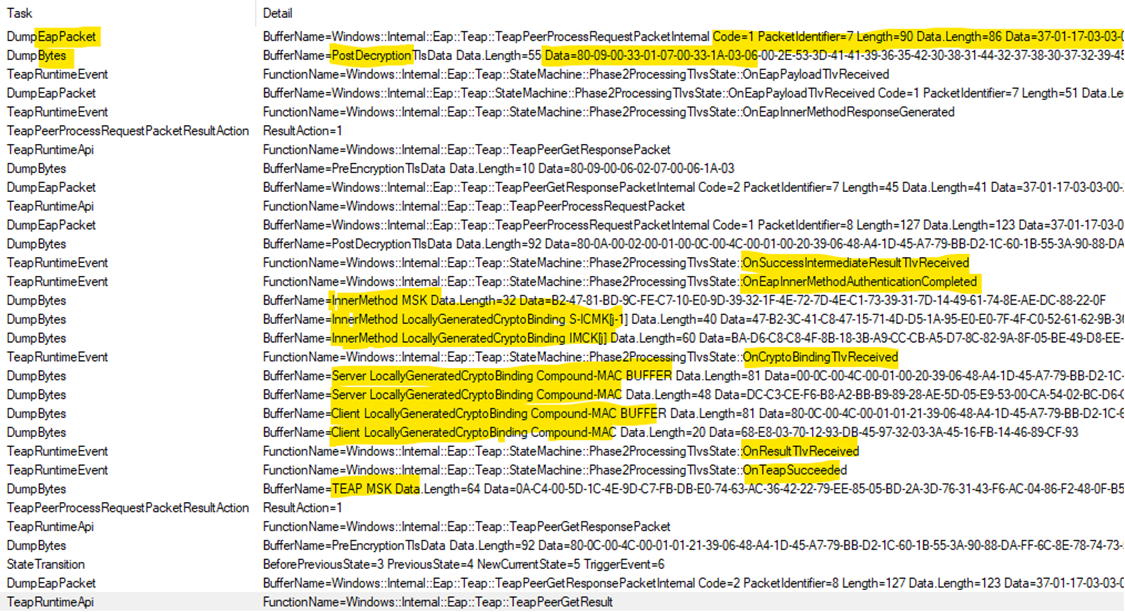Ich habe
kürzlich im Internet nach einer Kombination der Begriffe „Heizkurve“ und
„Formel“ gesucht und war von den Ergebnissen enttäuscht – es gab zwar viele
Treffer, aber keiner entsprach meinen Erwartungen. Die Suche war ein iterativer
Prozess, bei dem ich die Suchbegriffe verfeinert habe (z. B. durch Hinzufügen
des Synonyms „Heizkennlinie“). Die besten Ergebnisse deuteten auf eine Formel
wie die folgende hin:
Einige
Suchergebnisse verwendeten Kurvenanpassungsverfahren (z.B. Methode der
kleinsten Quadrate), um Werte für k und m anhand von Daten aus gedruckten
Diagrammen der Heizkurve zu berechnen. Der Zweck von „m“ wurde hinreichend
beschrieben (es beschreibt näherungsweise die Nichtlinearität des Zusammenhangs
zwischen der Temperaturdifferenz eines Heizkörpers (Bodenheizung, Radiator) und
seiner Umgebung und der vom Heizkörper an die Umgebung abgegebenen Energiemenge),
doch die Herkunft des Wertes (beispielsweise 0,83) blieb unklar. „k“ war ein
noch größeres Rätsel – sein Wert (beispielsweise 1,83) wurde lediglich
benötigt, um die vorgeschlagene Formel an die beobachteten Diagramme
anzupassen.
Für die
meisten praktischen Zwecke sind die Diagramme völlig ausreichend – das
Interesse an einer Formel ist hauptsächlich rein intellektueller Natur.
Mir war
bekannt, dass es Dokumentationen (Handbücher) für meinen Heizungsregler (Hoval
TopTronic, EbV THETA) gibt und dass der Heizungsregler verschiedene
Zugriffsebenen für Informationen und Einstellungen bietet (Benutzer, Experte,
Hersteller (OEM, Original Equipment Manufacturer)). Durch sorgfältiges Lesen
dieser Quellen und Anwendung des Ockhamschen Rasiermessers habe ich die
möglichen Auswirkungen verschiedener Einstellungen untersucht.
HEIZKURVE [USER] → S
RAUM TAG [USER] → TS
Grenztemperatur für die Sommerabschaltung [SYSTEM 4]
Klimazone [SYSTEM 09] → TZ
Gebäudeart [SYSTEM 10] → TA Mittelung
Heizsystem (Exponent) [MISCHER 02] → m
Raumfaktor [MISCHER 04] → F
Adaption der Heizkurve [MISCHER 05]
Maximaltemperaturbegrenzung [MISCHER 13]
Temperaturüberhöhung [MISCHER 14]→ TÜ
Daraus
ergab sich folgende Formel:
anfänglich mit T = TS (wird später verfeinert) und wo TV = Vorlauftemperatur, TS = Raum Solltemperatur, TA = Außentemperatur, TZ = Klimazone, TÜ = Temperaturüberhöhung, S = Steilheit, m = Heizsystem (Exponent), F = Raumfaktor.
Die erste zu
berücksichtigende Einstellung ist „Heizsystem (Exponent)“ (Parameter 02 in den
MISCHER-Einstellungen auf Expertenebene). In manchen Systemen dient dies
lediglich als Kennzeichnung für den Heizsystemtyp (z. B. 1 → Fußbodenheizung, 2
→ Radiatorenheizung usw.), in anderen ist es eine Zahl zwischen 1,0 und 10,0
(mit empfohlenen Werten wie 1,1 für Fußbodenheizung und 1,3 für
Radiatorenheizung). Ich bin der Ansicht, dass der Kehrwert dieses Wertes der
„Exponent“ in der Heizkurvenformel ist (der Kehrwert von 0,83 ist 1,2). Dieser
Wert wird oft als „m-Wert“ bezeichnet, daher verwende ich in der Formel den
Buchstaben „m“.
Eine Möglichkeit zur
Neuskalierung des Temperaturdifferenzwertes besteht darin, das Verhältnis
zwischen der größten Temperaturdifferenz und ihrem Exponenten zu berechnen. Der
maximale Temperaturwert ist TS – die Raum-Solltemperatur; die
minimale Temperatur ist wahrscheinlich der Wert des Parameters Klimazone
(Parameter 09 in den SYSTEM-Einstellungen auf Expertenebene).
Je nach
Heizungsregler ist der Parameter Klimazone entweder ein Index aus einer Liste
nummerierter Klimazonen oder eine Temperatur zwischen -20 °C und 0 °C, die die
niedrigste zu erwartende Außentemperatur darstellt (Websites wie Klimakarte | BWP | waermepumpe.de liefern solche Schätzwerte – für Grenzach-Wyhlen beträgt der
Wert -10,1 °C). Ich verwende TZ zur Darstellung dieses Wertes. Der
folgende Term beschreibt die notwendige Reskalierung, um die ursprüngliche
Erwartung wiederherzustellen:
Es gibt
außerdem Experteneinstellungen, die es ermöglichen, die tatsächliche
Raumtemperatur in die Berechnung der Vorlauftemperatur einzubeziehen:
Raumaufschaltung und Raumfaktor. Es gibt einige Faktoren, die die Nutzung
dieser Funktion unratsam machen können (z. B. wenn die Positionierung des
Raumfühlers nicht geeignet ist, die Temperatur im Gebäude zu messen). Ist sie
jedoch aktiviert, kann sie als Korrektur der Raum-Solltemperatur in die
Heizkurvenformel integriert werden. Ich verwende TI für die
Raum-Isttemperatur und F für den Raumfaktor als Multiplikator (d. h. Raumfaktor
/ 100, da er als Prozentsatz angegeben wird). T in der Formel kann nun wie
folgt interpretiert werden:
Mithilfe der Webanwendung Desmos
lassen sich die Parameter anpassen, um die Heizkurve für die aktuellen
Gegebenheiten anzuzeigen: https://www.desmos.com/calculator/szgyrui9ng.
Im Gegensatz zur üblichen Darstellung von Heizkurven (sinkende Temperaturen nach
rechts) verwendet dieser Graph die übliche mathematische Konvention (sinkende
Werte nach links).
Für die
berechnete Vorlauftemperatur gelten Grenzwerte. Im oberen Bereich begrenzen
verschiedene Parameter die Kessel- und Vorlauftemperatur, beispielsweise die
Maximaltemperaturbegrenzung (Parameter 13 in den MISCHER-Einstellungen auf
Expertenniveau). Im unteren Bereich liegt die „Grenztemperatur für die
Sommerabschaltung“ (Parameter 04 in den SYSTEM-Einstellungen auf Expertenniveau).
Dieser Parameter ist mit der Gebäudeart (Parameter 10 in den
SYSTEM-Einstellungen auf Expertenniveau) kombiniert, welche den Zeitraum für
die Mittelung der Außentemperatur festlegt (z. B. 8 Stunden für eine
mittelschwere Bauweise).
Neben den
einstellbaren Grenzwerten der Vorlauftemperatur gibt es auch praktische
Erwägungen, die ihren Wert begrenzen. Mein Wärmeerzeuger hat eine maximale
Leistung von 12,0 kWh und eine maximale Gasmenge von 1,3 m³/h (wobei 1 m³ Gas
etwa 10,6 kWh entspricht); diese Werte entsprechen einem Wirkungsgrad des Wärmeerzeugers
von ca. 90 %. Die Summe der Durchflussmengen durch meine Abgleichventile ergibt
einen Wert von ca. 12 Litern pro Minute (ca. 700 Liter bzw. 700 kg bzw. 0,7 m³
Wasser pro Stunde); der Wert von 0,7 m³ ist auch mit der Regelkennlinie der
Pumpe kompatibel (Proportionaldruck, Stufe II, 13 W). Unter Anwendung von:
wo:
ergibt eine Temperaturspreizung (∆T) von:
Sobald die Differenz zwischen Vorlauf- und Rücklauftemperatur 15 °C erreicht (in meinem Fall), arbeitet der Wärmeerzeuger mit voller Leistung und kann die Vorlauftemperatur nicht weiter erhöhen (vorausgesetzt, die Bedingungen, z. B. Innen- und Außentemperatur, bleiben gleich). Eine Erhöhung der Raum-Solltemperatur der Heizkurve wäre sinnlos, da der Wärmeerzeuger bereits maximal arbeitet.
Es gibt eine zusätzliche Einstellung „Anpassung der Heizkurve“ (Parameter 05 in den MISCHER-Einstellungen auf Expertenebene), die viele der zuvor genannten Einstellungen überschreibt, um „gute“ Werte zu ermitteln. Diese Einstellung soll offenbar für einige Tage aktiviert bleiben, und die ermittelten Werte sollen dann manuell in die anderen Einstellungen übertragen werden, bevor der Anpassungsprozess deaktiviert wird.
Zurück zum Thema Raumfühler: Standardmäßig (Werkseinstellung) handelt es sich lediglich um einen Messwert, der angezeigt werden kann. Wie bereits erwähnt, kann sein Wert in die Berechnung der Vorlauftemperatur einfließen. Darüber hinaus gibt es zwei weitere Verwendungsmöglichkeiten: als Raumthermostat (Parameter 09 in den MISCHER-Einstellungen auf Expertenniveau), um die Heizung bei Erreichen der Raum-Solltemperatur abzuschalten, und als Ersatz für die Außentemperaturmessung (im PID-Regelmodus (Proportional Integral Differential)).
Ein Blick auf die Einstellungen des Heizungsreglers offenbarte mir, dass ich noch weiteren Missverständnissen unterworfen war.
Ich war davon ausgegangen, dass außerhalb der Schaltzeiten die RAUM-NACHT-Temperatur (Absenktemperatur) die Raum-Solltemperatur bestimmt und dass die Vorlauftemperatur entsprechend gesteuert wird. Allerdings gibt es eine Einstellung „Art des reduzierten Betriebs“ (Parameter 01 in den MISCHER-Einstellungen auf der Expertenebene), die die Werte ECO (Abschaltbetrieb frostgesichert) oder ABS (Absenkbetrieb) annehmen kann, wobei ECO die Voreinstellung ist. ECO bedeutet, dass nicht geheizt wird, es sei denn, die Raum-Isttemperatur unterschreitet die Raumfrostschutzgrenze (Parameter 08 in den MISCHER-Einstellungen auf der Expertenebene), die den Standardwert 10 °C hat und in meinem Heizungsregler auf 15 °C eingestellt ist.
Ich war weiter davon ausgegangen, dass das System zur Einschaltzeit mit dem Heizen beginnt. Es gibt jedoch die Einstellung „Einschaltoptimierung“ (Parameter 06 in den MISCHER-Einstellungen auf Expertenebene), die das Heizen vor der Einschaltzeit startet und somit die Interpretation von „Heizbeginn“ zu „Belegungsbeginn“ (d.h. den Zeitpunkt, zu dem die gewünschte Raumtemperatur erreicht ist) ändert. Die Standardeinstellung beträgt 1 Stunde, die tatsächliche Dauer berechnet sich jedoch wie folgt:
Dabei ist T die Raum-Solltemperatur inklusive Raumeinflussfaktor, TA die Außentemperatur und t die konfigurierte Einschaltoptimierung. Bei mir bedeutet das typischerweise, dass die Heizung 30 bis 40 Minuten früher anspringt als erwartet.
Im Bereich „FUEHLER-ABGL“ (Fühler-Abgleich) finden sich außerdem verschiedene Einstellungen, mit denen sich Temperaturmesswerte korrigieren lassen. Die meisten dieser Einstellungen sind auf Herstellerebene (OEM) angesiedelt, was bedeutet, dass die Werte nur geprüft, aber nicht verändert werden sollten. Lediglich die Korrektur der Raumfühlertemperatur ist eine Einstellung auf Expertenebene.
Ich habe auch eine Funktion des Heizungsreglers übersehen, die es ermöglicht, zusätzliche Informationen anzuzeigen; durch Gedrückthalten einer Taste beim Anzeigen eines Wertes wird ein alternativer, aber verwandter Wert angezeigt – typischerweise der Sollwert anstelle des Istwerts, der normalerweise angezeigt wird.
Zwei verschiedene Dokumente beschreiben die Funktion folgendermaßen:
·
Sämtliche
angezeigten Temperaturwerte stellen die momentanen Werte dar. Durch
gedrückthalten des Dreh-Drück-Knopfes wird der jeweilige Sollwert angezeigt.
·
Wird
bei einer aufgerufener Anlagentemperatur der Drehknopf gedrückt, erscheint der
zugehörige Sollwert links neben dem aktuellen Wert (Istwert) im Display. Ausnahme: Außentemperatur → gemittelter Wert.