Windows 10/11 clients
include at least three EAP (Extensible Authentication Protocol) methods than
can both be used in conjunction with 802.1X or VPN protocols and also support
identity privacy/protection: PEAP (Protected EAP), TEAP (Tunnel EAP) and
EAP-TTLS (EAP Tunneled Transport Layer Security).
On the server side,
NPS (Network Policy Server) only supports PEAP natively but additional EAP
methods can be plugged in (either as legacy methods or EAPHost based methods).
Enabling identity
privacy on the client side is straightforward: just enable the feature and
optionally specify a name to be used as the outer (visible) identity. How to
“enable” identity privacy on the server side is less obvious; I have used
quotation marks around “enable” because identity privacy is not explicitly
enabled – one just has to ensure that the NPS configuration is compatible with
identity privacy.
NPS has two types of
policies: Connection Request Policies (CRP) and Network Policies (previously
known as Remote Access Policies (RAP)). The policy type names don’t clearly
demarcate their intended purposes. The Microsoft documentation says:
Connection request policies are sets of conditions and settings that
allow network administrators to designate which Remote Authentication Dial-In
User Service (RADIUS) servers perform the authentication and authorization of
connection requests that the server running Network Policy Server (NPS)
receives from RADIUS clients. Connection request policies can be configured to
designate which RADIUS servers are used for RADIUS accounting.
Network policies are sets of conditions, constraints, and settings that
allow you to designate who is authorized to connect to the network and the
circumstances under which they can or cannot connect.
Configuring authentication (allowed
authentication mechanisms, etc.) seems like something that should be part of
the network policy and this indeed is where it is typically defined. However,
when searching Microsoft documentation for help on configuring identity
privacy, only this short “tip” is readily findable:
Tip
The NPS policy for 802.1X Wireless must be created by using NPS Connection
Request Policy. If the NPS policy is created in by using NPS Network
Policy, then identity privacy will not work.
The implications of
this simple statement are also not immediately obvious. Awareness of the
availability of a setting named “Override network policy authentication
settings” suggests a possibility:
[…] if the option to Override network
policy authentication settings is enabled on the Settings tab
in a connection request policy, then authentication is performed in connection
request policy. Otherwise, authentication is performed in network policy.
Authentication can be configured in both types of policies.
RADIUS requests to NPS are processed by a
“pipeline” of stages, defined at HKLM\SYSTEM\CurrentControlSet\Services\RemoteAccess\Policy\Pipeline;
the stages (in order of evaluation) are:
|
|
Stage |
Providers |
Reasons |
Replays |
Requests |
Responses |
|
1 |
IAS.ProxyPolicyEnforcer |
|
|
|
0 1 2 |
0 1 2 3 4 |
|
2 |
IAS.Realm |
1 |
|
|
0 1 |
0 |
|
3 |
IAS.Realm |
0 2 |
|
|
0 1 |
0 |
|
4 |
IAS.NTSamNames |
1 |
|
|
0 |
0 |
|
5 |
IAS.CRPBasedEAP |
1 |
|
|
0 2 |
0 |
|
6 |
IAS.Realm |
1 |
|
0 |
0 |
0 |
|
7 |
IAS.NTSamNames |
1 |
|
0 |
0 |
0 |
|
8 |
IAS.MachineNameMapper |
1 |
|
0 |
0 |
0 |
|
9 |
IAS.BaseCampHost |
|
|
0 |
|
|
|
10 |
IAS.RadiusProxy |
2 |
|
0 |
|
0 |
|
11 |
IAS.ExternalAuthNames |
2 |
|
0 |
|
0 |
|
12 |
IAS.NTSamAuthentication |
1 |
|
0 |
0 |
0 1 2 |
|
13 |
IAS.UserAccountValidation |
1 3 |
33 |
0 |
0 |
0 1 |
|
14 |
IAS.MachineAccountValidation |
1 |
|
0 |
0 |
0 1 |
|
15 |
IAS.EAPIdentity |
1 |
|
0 |
0 |
0 1 |
|
17 |
IAS.PolicyEnforcer |
1 3 |
33 |
0 |
0 |
0 1 |
|
18 |
IAS.NTSamPerUser |
1 3 |
33 |
0 |
0 |
0 1 |
|
19 |
IAS.URHandler |
1 3 |
33 |
0 |
0 |
0 1 |
|
20 |
IAS.RAPBasedEAP |
1 |
|
0 |
0 2 |
0 |
|
21 |
IAS.PostEapRestrictions |
0 1 3 |
|
0 |
0 |
0 1 |
|
23 |
IAS.ChangePassword |
1 |
|
0 |
0 |
1 |
|
24 |
IAS.AuthorizationHost |
|
|
0 |
|
|
|
25 |
IAS.EAPTerminator |
0 1 |
|
0 |
0 2 |
1 2 3 5 |
|
26 |
IAS.DatabaseAccounting |
|
|
|
|
|
|
27 |
IAS.Accounting |
|
|
|
|
|
|
28 |
IAS.MSChapErrorReporter |
0 1 3 |
|
0 |
0 |
2 |
Providers: 0 → None, 1 → Windows, 2 → RADIUS Proxy, 3 → External Authentication
Reasons: 33 →
PASSWORD_MUST_CHANGE
Replays: 0
→ FALSE
Requests:
0 → ACCESS_REQUEST, 1 → ACCOUNTING, 2 → CHALLENGE_RESPONSE
Responses:
0 → INVALID, 1 → ACCESS_ACCEPT, 2 → ACCESS_REJECT, 3 → ACCESS_CHALLENGE, 4 → ACCOUNTING,
5 → DISCARD_PACKET
Each stage gets a chance to handle the
request, if the current request state (provider, reason, replays, requests,
responses) allows.
If the “outer” identity does not exist,
stage 13 (IAS.UserAccountValidation) reports reason NO_SUCH_USER.
If the “outer” identity exists but is
disabled, stage 13 (IAS.UserAccountValidation) reports reason ACCOUNT_EXPIRED.
If the “outer” identity is usable but
differs from the “inner” identity, stage 20 (IAS.RAPBasedEAP) reports problem ERROR_PEAP_IDENTITY_MISMATCH.
If the authentication settings are set on
the Connection Request Policy then stage 5 (IAS.CRPBasedEAP) gets a chance to
handle the request and influence its handling by later pipeline stages.
The NPS log file entries for a
PEAP-MSCHAPv2 authenticated VPN session with identity privacy contain the
following usernames:
User-Name =
"anonymous"
User-Name = "anonymous"
User-Name = "anonymous"
User-Name = "anonymous"
User-Name = "anonymous"
User-Name = "anonymous"
User-Name = "anonymous"
User-Name = "GARY"
User-Name = "GARY"
User-Name = "GARY"
User-Name = "GARY"
User-Name = "anonymous"
User-Name = "anonymous"
There are 24 entries in total (the
“challenge response” entries don’t have a username value). The initial EAP and
EAP TLS establishment entries contain the “outer” identity, the inner MSCHAPv2
exchanges contain the “inner” identity and the accounting start/stop entries
use the “outer” identity.
Implementing “toy” server-side
(authenticator) TEAP and EAP-TTLS support
Each client-side (supplicant) EAP method
includes a “properties” value in the registry; below is a summary of five of
the methods installed by default in Windows 10/11.
|
Property |
Value |
TEAP |
PEAP |
EAP-TTLS |
EAP-TLS |
MSCHAPv2 |
|
PropCipherSuiteNegotiation |
0x00000001 |
X |
X |
X |
X |
|
|
PropMutualAuth |
0x00000002 |
X |
X |
X |
X |
X |
|
PropIntegrity |
0x00000004 |
X |
X |
X |
X |
X |
|
PropReplayProtection |
0x00000008 |
X |
X |
X |
X |
X |
|
PropConfidentiality |
0x00000010 |
X |
X |
|
|
|
|
PropKeyDerivation |
0x00000020 |
X |
X |
X |
X |
X |
|
PropKeyStrength64 |
0x00000040 |
|
|
|
|
X |
|
PropKeyStrength128 |
0x00000080 |
X |
X |
X |
X |
|
|
PropKeyStrength256 |
0x00000100 |
|
|
|
|
|
|
PropKeyStrength512 |
0x00000200 |
|
|
|
|
|
|
PropKeyStrength1024 |
0x00000400 |
|
|
|
|
|
|
PropDictionaryAttackResistance |
0x00000800 |
X |
X |
X |
X |
|
|
PropFastReconnect |
0x00001000 |
X |
X |
X |
X |
|
|
PropCryptoBinding |
0x00002000 |
X |
X |
|
|
|
|
PropSessionIndependence |
0x00004000 |
X |
X |
X |
X |
X |
|
PropFragmentation |
0x00008000 |
X |
X |
X |
X |
|
|
PropChannelBinding |
0x00010000 |
|
|
|
|
|
|
PropNap |
0x00020000 |
|
X |
|
|
|
|
PropStandalone |
0x00040000 |
X |
X |
X |
|
X |
|
PropMppeEncryption |
0x00080000 |
X |
X |
X |
X |
X |
|
PropTunnelMethod |
0x00100000 |
X |
X |
X |
|
|
|
PropSupportsConfig |
0x00200000 |
X |
X |
X |
X |
X |
|
PropCertifiedMethod |
0x00400000 |
X |
|
|
|
|
|
PropHiddenMethod |
0x00800000 |
|
|
|
|
|
|
PropMachineAuth |
0x01000000 |
X |
X |
X |
X |
X |
|
PropUserAuth |
0x02000000 |
X |
X |
X |
X |
X |
|
PropIdentityPrivacy |
0x04000000 |
X |
X |
X |
|
|
|
PropMethodChaining |
0x08000000 |
X |
|
|
|
|
|
PropSharedStateEquivalence |
0x10000000 |
X |
X |
X |
X |
|
|
|
0x20000000 |
X |
|
|
|
|
|
PropReserved |
0x80000000 |
|
|
|
|
|
Based on experience analyzing PEAP
behaviour, I thought that it would be feasible to implement server-side
(authenticator) support for EAP-TTLS and TEAP; furthermore, I expected a good
deal of commonality between the implementations, so I created a generic (in the
C# sense) tunnel EAP class to handle common tasks (such as establishing the TLS
tunnel using Schannel, EAP identity, EAP negotiation, EAP fragmentation) which
could be specialized by types that could handle method specific tasks (such as
TLV or AVP encapsulation, master session key generation, etc.).
There are two development frameworks for
EAP methods: legacy EAP and EAPHost. Because the implementation would be
tunneling EAP-MSCHAPv2 (which is a legacy EAP implementation) and because PEAP
is also a legacy EAP implementation, I chose to use the legacy EAP framework
too.
Implementing EAP-TTLS without support for
identity privacy was straightforward. It (more specifically EAP-TTLSv0) does
not support cryptobinding, so all that is required is packing and unpacking EAP
messages in TTLS AVP (attribute-value pair) format and calculating/obtaining
the master session key (available via SetContextAttributes
/QueryContextAttributes with SecPkgContext_EapPrfInfo/SecPkgContext_EapKeyBlock
and “EAP-TTLSv0 Keying Material”).
Adding identity privacy support involves
use of undocumented (or poorly documented) features of the Windows EAP
frameworks. In particular, the “action” EAPACTION_IndicateIdentity
(documentation: “Reserved for system use”) or its EAPHost equivalent EAP_METHOD_AUTHENTICATOR_RESPONSE_AUTHENTICATE
(documentation: “The authenticator method has started authentication of the
supplicant” – at best unhelpful and possibly totally incorrect). It seems that
although frameworks for new EAP methods are supported, it was not expected that
new “tunnel” EAP methods would be needed.
The EAPACTION_IndicateIdentity action
allows NPS to be informed of the inner identity which can then be passed on to NPS
policy stages such as IAS.UserAccountValidation that might otherwise fail the
authentication on the basis of the outer identity.
TEAP
The TEAP RFC is twice the length of the EAP-TTLS RFC (100 pages vs. 50 pages) and there is also quite a lengthy “Errata” report for the TEAP RFC. Before reading the errata, I puzzled over whether an Intermediate-Result TLV was necessary if there was only one inner method: the RFC is ambiguous (with a tendency to “not necessary”), the errata says that an Intermediate-Result TLV is mandatory and the Windows TEAP client expects such a TLV. I also make a mistake with the “MSK Compound MAC” in the crypto-binding TLV (not truncating the value when, for example, SHA-384 is used instead of SHA-1).
Fortunately the ETW tracing for TEAP (provider Microsoft.Windows.Eap.Teap) is very helpful. This highlighted extract shows some of the useful information in the trace data:
The keying information from the TLS tunnel that is needed for the TEAP cryptographic calculations can be obtained via SetContextAttributes /QueryContextAttributes with SecPkgContext_KeyingMaterialInfo/SecPkgContext_KeyingMaterial.
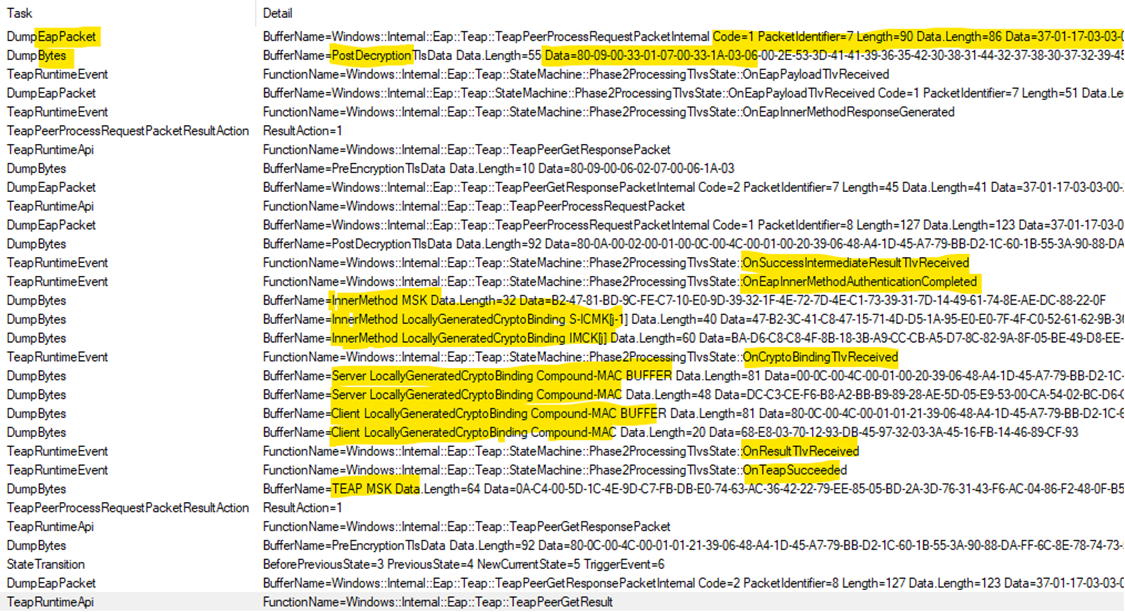
No comments:
Post a Comment